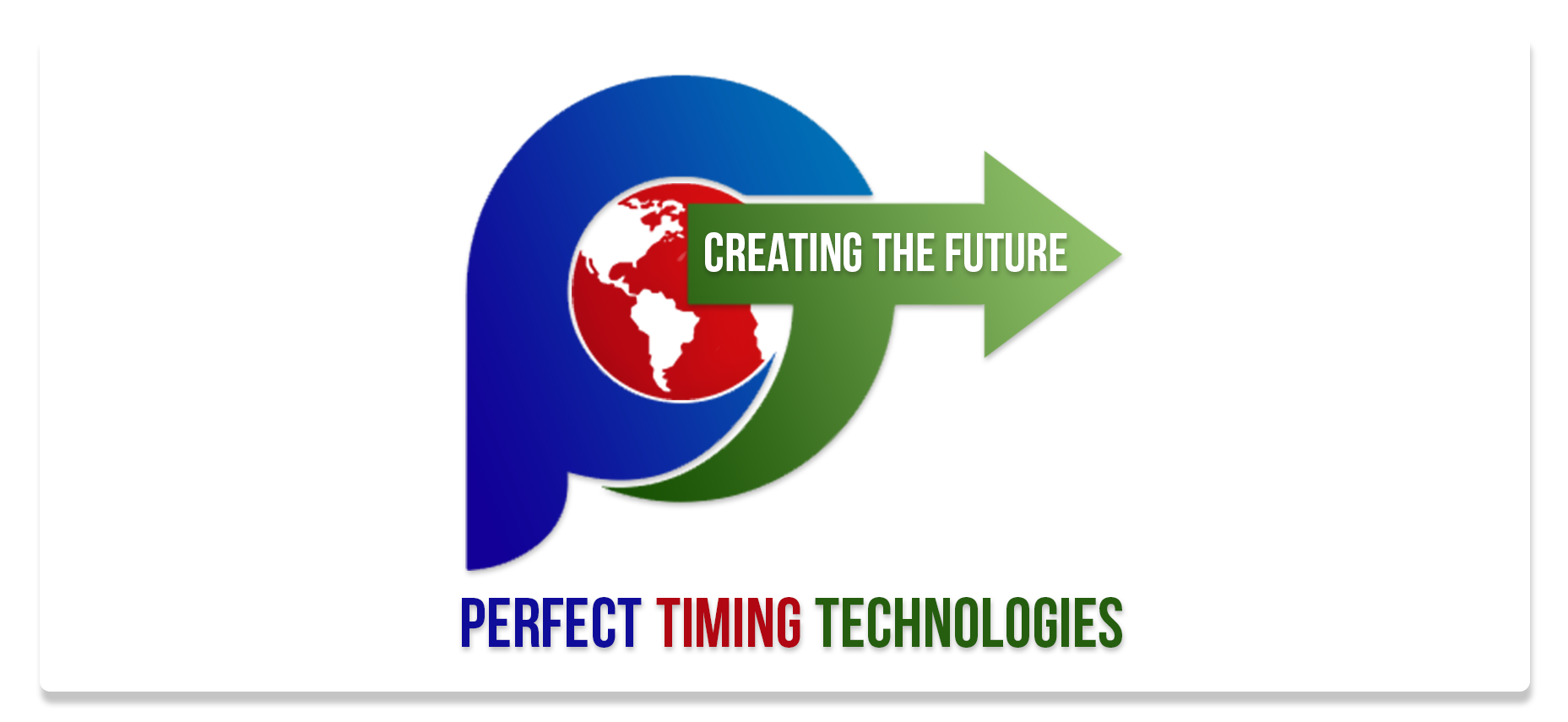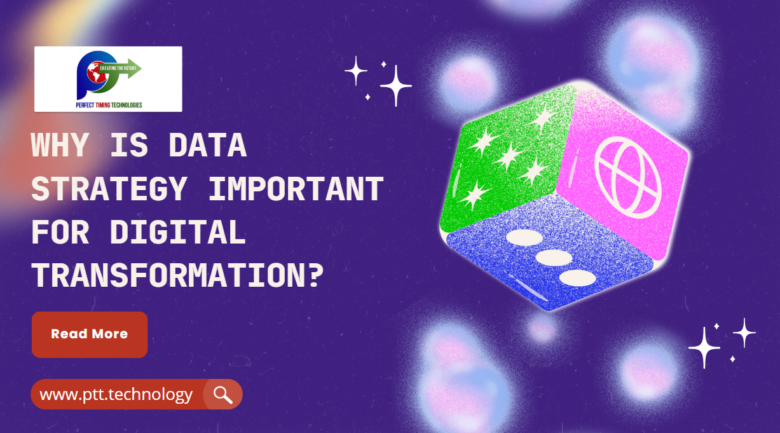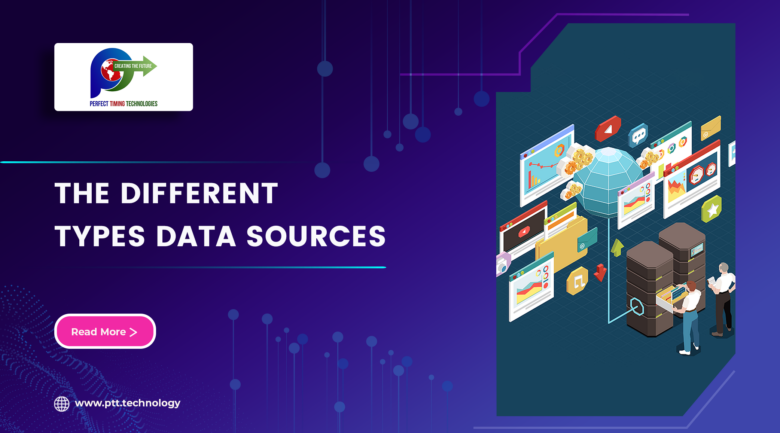Lua programming language in Roblox Scripts allows users to manage game objects and characters to create unique features and personalized experiences. As a result, Roblox is an excellent platform for young people to learn coding and gain practical experience while building their games. The impressive numbers showcased by the Roblox platform reflect its growing popularity. With over 67.3 million daily active users and 214.10 million monthly active users in the first quarter and February 2023, respectively, the platform has undoubtedly gained widespread acceptance.
For parents who wish to introduce their children to the world of coding, Roblox is a commendable option. Its engaging and interactive approach to learning through games can make coding an enjoyable experience for children. Discover more about Roblox, the game that effectively teaches kids how to code in Lua programming language. With Roblox, programming is fun and easy, making it accessible to beginners. In addition, the game presents a visually appealing and user-friendly interface, making it easy for kids to understand the basics of coding.
Parents should consider Roblox for several reasons when choosing a gaming platform for their kids. Firstly, Roblox Scripts is based on the Lua language, which has a user-friendly interface that simplifies complex tasks and helps children develop basic coding skills. Additionally, Roblox has a massive online community that offers children a fun way to learn to code. Moreover, Roblox is committed to ensuring the safety of its young users by providing various security and parental control options. For instance, parents can disable their children’s chat feature to prevent them from communicating with strangers. They can also log into their child’s account to view chat history, friends, purchases, creations, and game activity.
Moreover, parents can adjust game settings to ensure their child plays at the right level. Finally, it’s worth noting that Roblox has strict rules against sending photos or videos via chat or individual user interactions. Also, the platform introduced age verification in late 2021, which requires users aged 13 and older to verify their age with a government-issued ID. Overall, Roblox offers a safe and fun environment for children to learn and play, and parents can have peace of mind knowing their kids are protected.
If you want to get into game development and storyboarding with Roblox, Roblox Studio is a crucial tool to learn. With its simple studio-style avatars and 3D environments, kids can easily create content. However, mastering these skills takes dedication and effort over time. Thankfully, Roblox offers many services, resources, and support to help users make the best experience possible. Plus, users can build anything for free and only get charged when they start earning. All the resources you need are conveniently located in one place.
When installing Roblox Studio, kindly note that it is compatible with Mac and Windows devices. However, verifying that your system satisfies the requirements would be prudent before initiating the installation. These include the operating system, memory capacity, processor, graphics card, hard drive, and internet connectivity. Ensuring that these requirements are met will guarantee a seamless setup process.
To achieve a successful installation, you must follow the steps to install the Studio after it has been set up. Failure to do so may result in installation errors. To install Roblox Studio, go to the official website and select “Start to Build”. Then, download Studio from the pop-up window and install it. Once established, sign in with your Roblox account. You can easily code in Roblox with its user-friendly menus and resources. You can store and execute code via scripts and place them in different containers in Explorer. It is important to note that when a part is equipped with a script, the platform automatically initiates the code when it is loaded into the game.
The boundless potential that Roblox Studio provides to any game once it is launched is genuinely remarkable. Creating an escape route is a straightforward task within the Roblox platform. Here are the steps to program on Roblox Studio:
1. Create a new location and add a game named “Disappearing Platform”.
2. Resize the platform and test it.
3. If the “anchored” attribute is enabled, the object will remain in its current position without any changes.
4. Define variables using “local variable name = variable value” in Lua.
5. Write specific code for the intended operation using the Disappear function.
6. Define functions in a script and call them by their names.
7. Use a “for” loop to disappear the shaded part.
8. Use the “Collision” command to let the character fall through the hole detected by the platform.
Roblox is a well-designed platform that offers children a structured environment to expand their creativity and curiosity. Kids can develop cognitive and technical abilities through this platform while fostering meaningful connections with their peers.