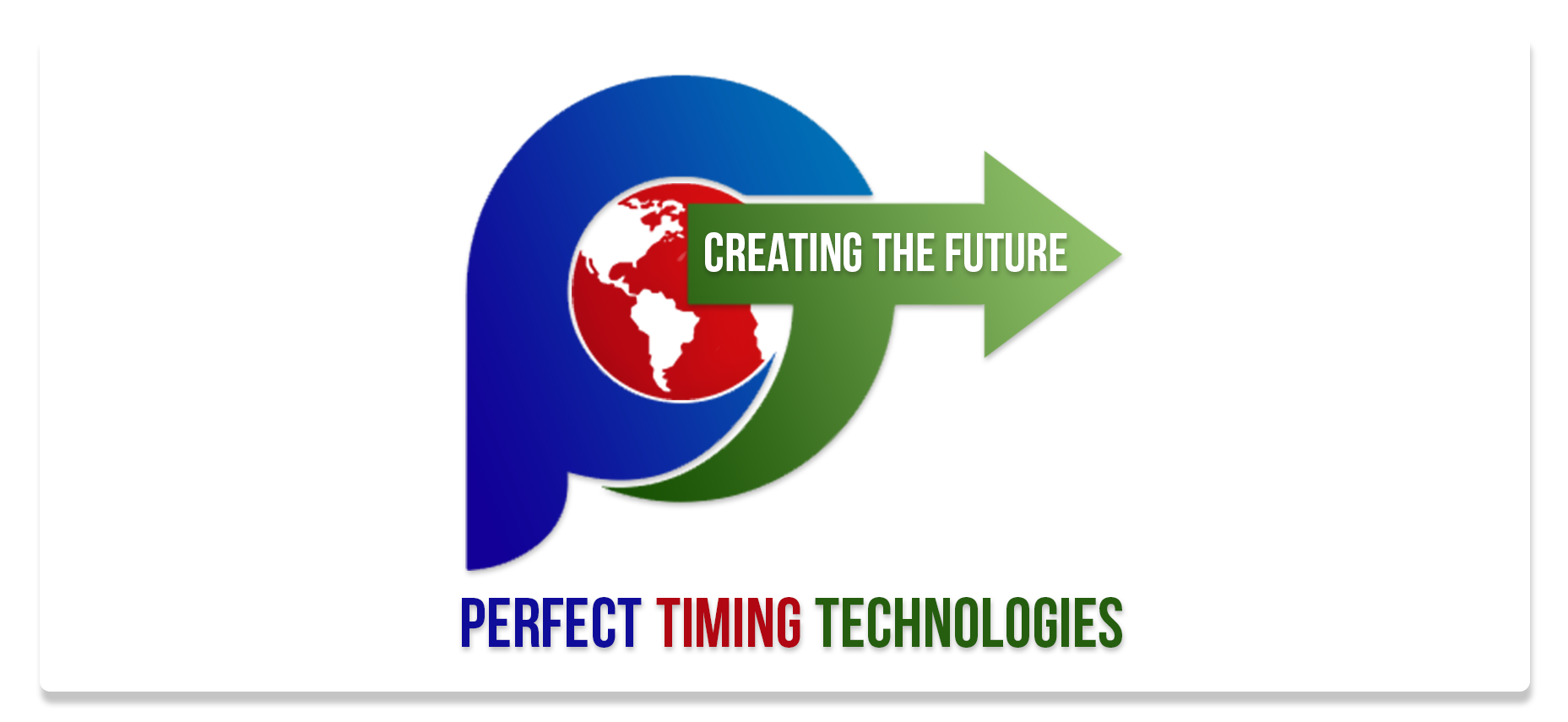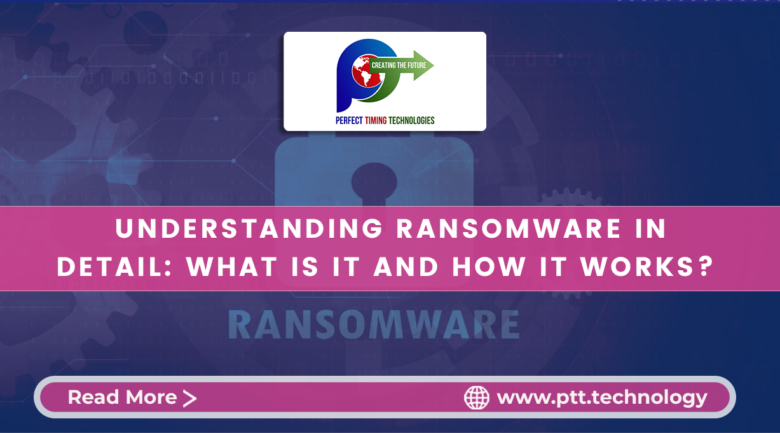What is a mobile application or mobile app?
Mobile or “apps” are software programs designed specifically for mobile devices such as smartphones and tablets. Due to the widespread use of these devices in modern times, mobile apps have become highly sought after. Unlike desktop or web-based applications, mobile apps are typically smaller and offer limited functionality. Various platforms exist for developing mobile apps, including Windows Mobile, Android, Blackberry, Symbian, Google OS, Kai OS, and IOS. According to the 2022 mobile market share report, the most popular platforms for mobile apps are Windows Mobile, Android, and IOS.
What is the importance of mobile apps in ERP?
Enterprise Resource Planning (ERP) software helps manage a company’s daily operations, including accounting, HR, CRM, supply chain, manufacturing, engineering, maintenance, projects, and support through desktop or web applications. However, field service management has limitations, as not all field workers have constant access to the corporate network via laptop. Mobile apps are crucial for field technicians to work offline when necessary.
Issues that often come up when making mobile apps
Developing mobile apps can be done differently, such as creating different source codes for each platform or using cross-platform development methods. Customers like being able to customize existing apps, so developers should keep a source code for each customer with their customizations. When developers change UI elements, framework development, or customization updates, they must create a new application for each. Managing multiple source code repositories with each user’s source codes is difficult and time-consuming. If there is a bug in the framework’s code, it can take months to fix it for all users. Instead of a generic version, the mobile app can be downloaded through sideloading, resulting in many different executables depending on the number of clients.
What are the new things happening with IFS mobile apps?
The Aurena Native IFS solution comprises two primary components during its development process. The initial phase involves the creation of metadata to customize UI logic, behaviour, and core functionalities. The subsequent stage involves developing container applications that execute the metadata and produce the UI, behaviour logic, and framework functionality. This results in two distinct development versions- publishing metadata and publishing the container (framework). This software application comprises a framework and particular platform-specific functions, creating three separate executables for each platform. It can produce metadata and incorporate user interface and application behaviour based on native app behaviour, facilitating support for mobile-native functionalities such as GPS, camera, and calls.
The container application offering backward compatibility is now available on the general application store. Users can conveniently download and upgrade their existing applications without any concerns. Any framework fixes or new features that become available are uploaded to the App Store and distributed to all users through a general app update. Thanks to its backwards-compatibility design, even users of older versions of the IFS Application can still enjoy the latest version. Developers can focus on creating the UI and logic and then share the metadata with the general release of the app through the standard release process.
The IFS Aurena Native development has significantly improved rapid application development (RAD) while adhering to the principles of the agile manifesto. This innovation has ushered in a new IFS mobile application development era, enhancing business efficiency and productivity.