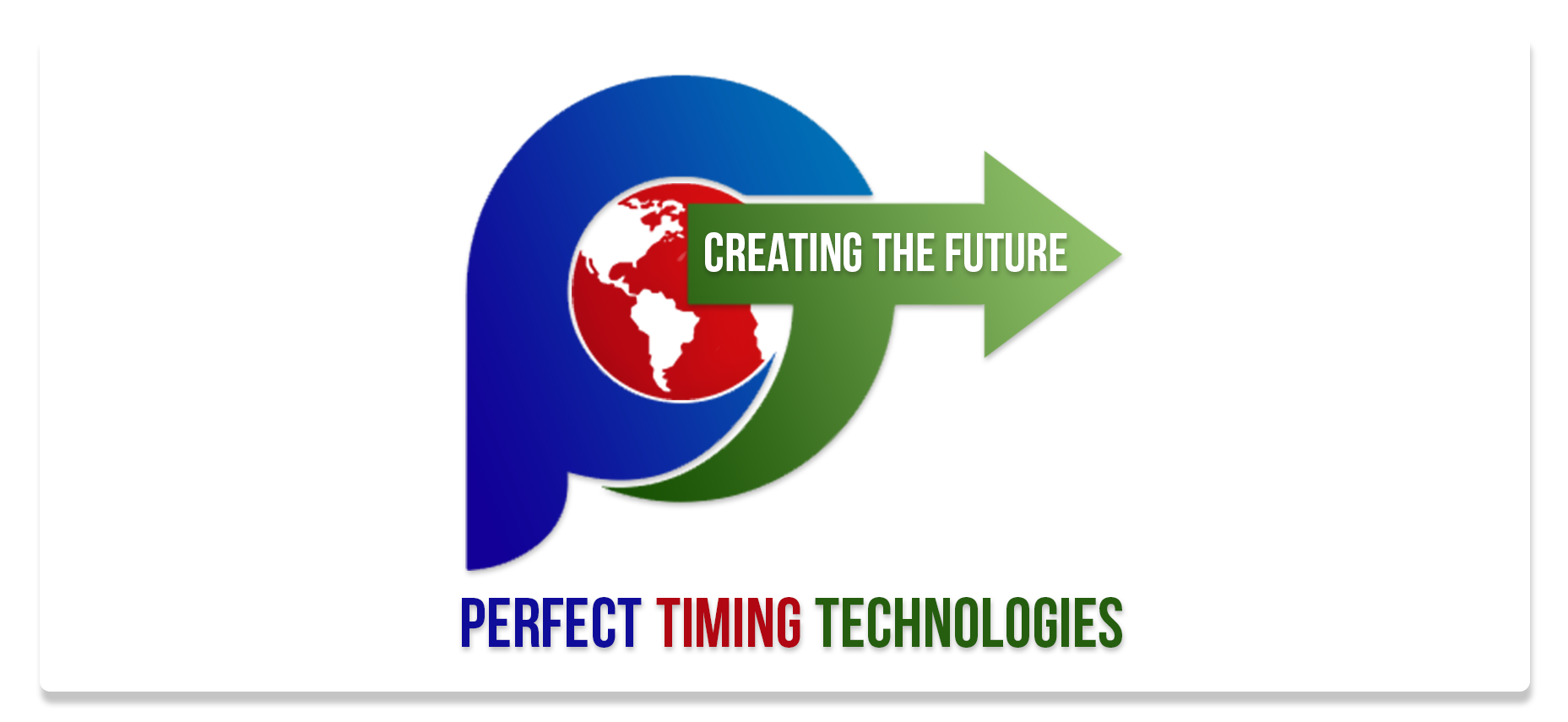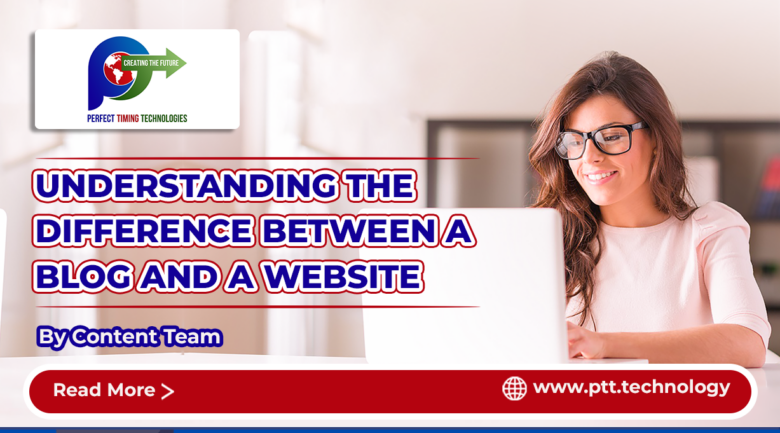Modern businesses need a lot of investment to upgrade their digital presence and enhance their customers’ web experiences. Content plays a pivotal role in defining the success or failure of any business venture. Businesses do understand the value of giving the best in their content generation strategy.
Thankfully, advanced technology has invented a new tool known as CMS. It allows businesses to take care of their content to deliver personalized web experiences to their customers.
So today, we shall learn more about CMS and its features. So, let us begin.
What is a Content Management System?
A Content Management System, abbreviated as CMS, is a software application or a set of related programs that allow individuals and organizations to create, manage, and publish digital content on the Internet or other digital platforms. CMS platforms are used for websites, blogs, and online stores, but they can also be applied to manage content for intranets and various web applications.
A typical CMS showcases the following features and functionalities as given below:
- CMS for Content Creation: Users can easily create and format text, images, videos, and other multimedia elements within the system, often using a user-friendly WYSIWYG – What You See Is What You Get editor.
- CMS for Content Organization: CMSs provide tools to organize and categorize content, making it easy to maintain a structured content hierarchy. Users can also tag the content with metadata for better organization and searchability.
- CMS for User Access Control: CMSs allow administrators to define roles and permissions for different users or user groups. It ensures that only authorized individuals can create, edit, or delete content.
- CMS for Version Control: Many CMSs offer versioning features that keep track of changes made to content over time. It allows users to revert to previous versions and track specific changes if needed.
- CMS for Workflow Management: In collaborative business environments, CMSs often support workflows for content approval, allowing multiple users to collaborate on content creation and editing before it is published.
- CMS for Publishing and Scheduling: CMSs allow content to be published immediately or scheduled to go live at a specific date and time, providing flexibility for content release.
- CMS for Template-Based Design: CMSs typically use templates and themes to control the look and layout of a website. Users can choose from existing templates or create custom ones.
- CMS has SEO-Friendly Features: Many CMSs offer tools and plugins to help optimize content for search engines, including customizable URLs, meta tags, and SEO analysis.
How Does a Content Management System Work?
A Content Management System provides a structured framework for creating, organizing, storing, and publishing digital content, primarily for websites and other digital platforms.
Some popular CMS platforms include WordPress, Joomla, Drupal, Magento (for e-commerce), and many others. The choice of a CMS depends on factors such as the specific requirements of the website or application, the level of technical expertise available, and the desired features and scalability.
Final Thoughts
As a Content Management System streamlines the process of creating, managing, and publishing digital content on the web, it has become a significant business tool. It separates the content creation and management from the technical aspects of web development, making it accessible to users with varying levels of technical expertise.
Call us today to know the most suitable IT solution for your business.